TWM Wiki
Core – Build in the Custom Project for TWM in C#
Custom Project
TWM allows users to write their own extendable modules using C# language.
In this section you will find tutorials and help on the main API. TWM is installed together with a Custom project file where the user can write code. You can use any IDE of your choice.
In our documentation, we will be demonstrating everyhting with the help of Visual Studio Community Edition, which is a free IDE that can be downloaded from here.
Your initial installation will place the TWMCustom project in:
In order to start working with the custom project, locate this folder and open the project or solution file Twm.Custom.csproj or Twm.Custom.sln
You can compile the custom project from within the IDE or by running any compilation commands from within TWM. You can learn more about compiling and debuging here.
Debuging
To Debug your project using an external IDE, please read this section You may alternatively debug using the Debug window of TWM, found in the Admin panel under New -> Debug. Use the command below to print to Debug window.
Parameters
All parameters should be prefixed with a [TwmProperty] tag. In case this is an Indicator parameter, it will be passed to TWM auto code generator upon compilation, and become accessible inside the strategy code. For a strategy parameter, it will become available inside theOptimizer.
Parameter defaults should be assigned inside the OnStateChanged event
Execution
Whenever a strategy or indicator changes state, the OnStateChanged event takes place. You can retrieve the new state of the tool and work with it. Some global parameters (such as Name and Version) should be set here.
- SetDefaults - whenever a user opens the UI for indicators or strategies (e.g., the dialog box listing all indicators and strategies). Use this state to set the default values that appear when you enable them.
- Configured - this is a one time call when users enable the strategy/indicator. Called when user clicks enable or apply.
All historical and live execution of TWM strategies and indicators occurs in OnBarClose. Please use the method below to create your code logic inside these overrides. To adress current bar values, please use the zero index as below. Previous bar index would be 1 in this case, etc. Please note that if you address a bar that does not exist on the chart you will get an index out of range exception. For instance, if there are only 5 bars on the chart, and you try and look back at Close[6] you will get an exception.
During live execution of TWM strategies and indicators you can also use OnTickUpdate to execute your logic on a tick-by-tick basis. Address the live candle values appropriately.
OnOrderUpdate event will occur every time there is any change inside the strategy order. Use this to manage your orders during historical strategy execution.
OnExecutionUpdate will occur only when something occurs to the order during live exectuion i.e., on the connection provider side. The OnExecutionUpdate event executes only when we get a callback from the exchange, it will not execute during historical strategy execution. Please make sure you are using OnOrderUpdate during historical execution.
Adding Data Series
It is possible to add additional data series to an indicator or strategy. The SymbolName string is optional, if omitted, the series uses the same instrument.
Symbol name must match exactly as listed in the instrument list., and you must also specify the type:SPOT or FUTURE. The available connection short names are BybitMainnet and/or BinanceMainnet. You can add as many data series as you like.
To address data contained with the added data series please use the below syntax.
If you would like to submit a LIVE order against an added data series, please use the selected bars in progress parameter available inside each order method. In the case below the order will be submitted to the first added extra series.
Comissions
Comissions are an extendable TWM module. There are several pre-configured setups available. The comissions are calculated at the end of each trade and we have a chance to interact with the trade data in order to make extra calculations. The returned comissions value is deducted from the total P&L of the trade. Below is an example of most popular % based comission calculation.
TWM is already prese
t with spot and futures comissions presets for taker and maker options.
Optimization Fitness
You can access and code your own optimization fitness coefficient. Please look for examples in the optimization fitness folder. The optimzer will always try and find the max Value parameter that you pass from here.
Using OnRender to Draw Objects on Chart
Alhtough TWM does provide some standard API to draw objects that are later treated inside the TWM UI it is also possible to use a much faster method to plot any drawing objects on chart using the standard System.Windows.Media methods inside the OnRender override. Below you can find an example of a strategy code that simply collects data from bar high and low values that are later used to draw a connecting line. Please do note that using this method has one limitation. The objects that is drawn has to be on the chart completely. If an object goes off chart partly it will not be plot untill you scroll horizontally and the object becomes completely visible.