TWM Wiki
Instruments – Setup & Manage Trading Symbols in TWM
Understanding Instruments
TWM locally stores instruments in its own database. For users to be able to combine these instruments into their custom instrument lists, the instruments need to be downloaded from their respective providers. Please take a look at the illustration to understand how it works.
As the illustration shows, the above process has 2 steps:
- Connect to the provider, and download the desired instrument using the instruments window.
- Add the downloaded instrument to your custom instrument list, using the Instrument List Window.
Upon connecting for the first time to any provider, TWM will create a default instrument list, supplied with a number of instruments. Depending on your internet connection speed please allow up to 60 seconds for default instruments to appear in the instrument lists window.
Loading Instruments
Use this interface to download instruments from your provider into the local TWM database. On the right, you can browse instruments available on the provider server. On the left, you will see instruments that have already been loaded into the local database.
User can:
- Add a single instrument from the provider server to the local TWM symbols database by selecting it and clicking the Add button (bottom center-right).
- Add all instruments in bulk by clicking the Add All button (next to Add).
- Remove one or more instruments from the local database using the Remove and Remove All buttons (bottom left).
- View detailed data for any instrument by double-clicking it.
- Filter instruments by type using the filter dropdown.
- Select a provider from the provider dropdown menu at the top.
When you connect to an exchange, the TWM engine will automatically add any instruments with open positions that aren’t already in your local database. This ensures that all positions appear correctly in the Positions tab.
Instrument Lists
The instrument lists window is used to create custom user instrument lists. TWM comes with Default instrument lists that cannot be deleted. The instrument lists window is subdivided into 3 sections.
Window part 1 is used to show created instrument lists. Use the Add Remove buttons at the bottom below the section to add and remove custom instrument lists. When creating an instrument list it has to be assigned to a specific connection and instrument type, cross connection and cross type lists are not supported.
Window part 2 is used to show the instruments that have been added to a specificly selected list from the local instruments database. Use the Remove button below the section to remove the instument from the selected list.
Window part 3 demonstrates all instruments that are available locally and can be added to any list from the blue section. Use the Add button below the section to add instument to the selected list.
After you have created your custom instrument list and added an instrument to this list it will appear in the data series window. Please see illustration below.
Min Lot Size
When accessing instrument parameters you will see a field called min lot size which is very important to understand to place your trades successfully. For example min lot size for BTCUSDT future contract on Binance is 0.001 which means you cannot buy/sell less than that when you trade. Some future contracts also have a notional field which means that even if you do use the min lot size when you trade it cannot convert to less than the notional value of the quote asset using the current price. You can access individual instrument information by double clicking on any instrument in the local database list in Instruments window (left hand side) or Instrument Lists window (bottom right section 3).
For example, if BTCUSDT min lot size is 0.001 and the current price is 59600 the converted value is 59.6 which is less than the notional which is usually 100. As a result an order placed at this value can be ignored. Please check with providers for more information on this issue.
Below is an example with BNBUSDT futures contract where minimum lot size is 0.01 and notional is 5,00. If we trade min lot size here at current price of about 617USD you will be ok because the notional will be 6,17USDT. However if price falls below 500 you will need to increase this value to open a minimal position.