TWM Blog
Smarter Trading Starts Here: Features Every Trader Should Use
Introduction
Trading is more than just placing buy and sell orders. Success in the markets often comes down to preparation, discipline, and tools that keep you one step ahead. The best desktop trading software isn’t defined by its looks alone but by the features that make trading structured, efficient, and data-driven.
In this wrap-up guide, we’ll explore the features inside TWM that most traders overlook — from extensions and APIs to workspace layouts and documentation. These aren’t extras. They’re the backbone of building consistent results.
Why Trading Features Matter
A strategy on paper is only as good as the software tools supporting it. Consider:
- Without backtesting tools like the validator, you’re trading on guesswork.
- Without workspace layouts, clutter eats away at focus.
- Without trading extensions, your analysis remains limited.
- Without API access, automation and integration become impossible.
Features aren’t about making trading flashy — they’re about turning it into a professional workflow that prevents mistakes and builds discipline.
Trading Extensions: Expanding Possibilities
The trading extensions library is where traders expand beyond the basics.
Extensions include:
- Advanced Trading Indicators: such as QQE, Williams %R, and Volatility Switch, for deeper market signals.
- Custom Strategy Extensions: tailor setups to your own risk profile and trading style.
- Smart Alerts: to monitor price levels or market volatility without sitting at the screen all day.
For traders serious about performance, extensions transform TWM into a professional trading software environment that adapts to every style.
APIs: Connecting Trading to Your Ecosystem
Professional traders often need more than a chart. That’s where an API trading platform becomes essential.
TWM’s API allows:
- Automated Execution: create scripts or bots to trade your tested strategies.
- Third-Party Integration: connect analytics or research tools directly.
- Data Access: pull historical and live market data for deeper analysis.
In practice, APIs mean you’re no longer bound by the platform’s interface — you control the trading environment.
Workspaces: Structure That Builds Habits
Messy setups cause errors. Organized layouts prevent them. That’s why workspace layouts for efficiency are among the most powerful yet underrated features.
Workspaces let traders:
- Save strategy-specific setups.
- Switch between demo, live, and analysis environments instantly.
- Preserve focus and reduce time wasted re-arranging screens.
This isn’t just convenience. Workspaces act as discipline tools, ensuring habits remain consistent across sessions.
Documentation: A Resource Hub
Every trader has questions. TWM’s trading documentation hub provides:
- Step-by-step guides for each feature.
- Updates on software improvements.
- Examples of using indicators, strategies, and APIs effectively.
For those starting with automation, the debug tools for trading strategies page explains how to troubleshoot scripts and build reliability into your setups.
Connecting to Previous Lessons
This blog ties back to earlier guides:
- In using multiple indicators for better entries, we saw how layering signals increases accuracy.
- In workspace habits that turn clutter into discipline, we explored how structure leads to better focus.
FAQs
Q1: What are the most important trading software features for beginners?
Beginners should start with workspaces and extensions. Workspaces build discipline, and extensions expand chart insights.
Q2: Why use an API trading platform?
APIs allow traders to automate strategies, connect external tools, and scale trading systems beyond the software interface.
Q3: Can advanced trading indicators improve accuracy?
Yes. Indicators like QQE or Volatility Switch provide signals that go beyond basics, helping traders confirm entries and exits.
Q4: How does documentation support traders?
It saves time by offering official guides and updates, helping traders avoid repetitive mistakes and quickly adopt new features.
Q5: Should I test these features in demo trading software first?
Absolutely. Demo accounts let you practice with real features before risking capital.
Conclusion & CTA
Every serious trader knows that discipline comes from systems. Features like extensions, APIs, workspaces, and documentation aren’t “nice-to-haves” — they’re what separate professional workflows from casual experiments.
💡 Ready to explore these features? Download desktop trading software today and unlock tools designed to make your trading more structured, efficient, and reliable.