TWM Blog
Quant Layers: Building a Multi-Extension Trading Framework Inside TWM
Introduction
In modern algorithmic trading, success doesn’t come from using a single indicator — it comes from combining data intelligence into layers.
Professional traders now rely on multi-dimensional setups that connect volatility, momentum, and structural signals to interpret market context in real time.
Inside TWM, this philosophy takes shape through what we call Quant Layers — a framework that allows multiple extensions like QQE, Range Levels, and Volatility Switch to operate together as one adaptive system.
It’s not about more tools — it’s about integrated precision.
⚙️ The Logic Behind Quant Layers
Each extension inside TWM provides a unique form of market data.
When combined, they form a layered quant structure — where one extension detects volatility, another validates trend pressure, and a third identifies range behavior.
Think of it as a conversation between tools:
- The QQE Indicator translates momentum strength into adaptive RSI-style signals.
- Range Levels track horizontal liquidity zones, marking where price tends to pause or reverse.
- Volatility Switch reacts to pressure changes, showing when the market shifts from calm to chaotic.
Individually, each tool is powerful.
Together, they form a quantitative ecosystem that improves accuracy, reduces false signals, and helps traders understand market rhythm more clearly.
🧠 Why Multi-Extension Systems Outperform Standalone Indicators
Traditional traders stack indicators without logic — RSI, MACD, Moving Averages — all on one chart, hoping for alignment.
But in a quant-layered environment, each extension serves a defined purpose.
By distributing responsibility across layers, TWM ensures that:
- No single tool controls the decision process.
- Each extension validates the next step.
- Market context is confirmed by multiple, independent data streams.
This is how professional-grade confluence is built — not visually, but mathematically.
💻 How TWM Enables Quant Layer Integration
Unlike browser-based systems, TWM is a downloadable desktop trading software — which means all data processing happens locally.
This allows multiple extensions to interact with near-zero latency, sharing data through local memory threads instead of API calls or network refreshes.
That’s why Quant Layers can exist only inside a low-latency trading platform like TWM.
Each layer operates simultaneously, without lag or data conflicts, creating true algorithmic synergy.
You’re not just adding indicators — you’re creating a structured data framework that evolves with the market.
🧩 Example of a Three-Layer Quant Setup
To illustrate, consider this workflow built inside TWM:
1️⃣ Volatility Layer – Volatility Switch monitors pressure spikes to alert you when expansion is likely.
2️⃣ Momentum Layer – QQE Indicator confirms whether the volatility move is supported by real momentum.
3️⃣ Structure Layer – Range Levels defines support/resistance zones for precision entries.
Each layer communicates logically — not visually.
When all three align, traders gain a clear, statistically reinforced view of the market.
When one disagrees, it signals uncertainty — a reason to pause, not guess.
This is what separates reactive traders from systematic professionals.
🔍 How Quant Layers Strengthen Strategy Testing
Because Quant Layers operate inside a local environment, TWM can execute multi-variable backtesting without relying on web servers.
This ensures:
- Consistent tick data (no compression or API truncation).
- Faster testing — local computation outpaces browser-based latency.
- Data integrity — extensions share a unified history, not fragmented datasets.
For traders testing strategies across multiple conditions, this creates reliable insights — not overfitted illusions.
Avoid common mistakes with QQE Indicator Mistakes Beginners Should Avoid in 2025 — A Pro’s Guide by TWM
🚀 Why TWM Is Built for the Future of Quant Frameworks
Markets in 2025 are moving toward modular intelligence — where trading software behaves like a living system, adjusting to volatility and structure dynamically.
TWM’s architecture supports this evolution by allowing developers and traders to:
- Run extensions concurrently,
- Create interlinked logic models, and
- Design personalized quant layers using adaptive rules.
It’s more than trading — it’s engineering precision at scale.
❓ FAQs About Quant Layers and TWM
Q1. Can I create my own quant layer inside TWM?
Yes. Advanced users can design custom workflows using available extensions, combining them through logical sequencing inside the TWM environment.
Q2. How are quant layers different from indicator stacking?
Indicator stacking is visual and unstructured. Quant layers are data-driven and modular — each one communicates statistically with others for coherent validation.
Q3. Do quant layers slow down performance?
Not on TWM. Since it runs on local computation, even multiple extensions operate without latency.
Q4. Which extensions work best together?
A great starting trio is QQE, Volatility Switch, and Range Levels, offering balance between momentum, volatility, and structural clarity.
Q5. Can I backtest quant layers?
Absolutely. TWM’s local processing ensures faster and more accurate backtesting compared to browser-based systems.
🏁 Final Thoughts
The next generation of trading isn’t about more signals — it’s about better data cooperation.
Through Quant Layers, TWM allows traders to connect multiple perspectives — volatility, structure, and momentum — into a single coherent framework.
This multi-extension approach not only enhances clarity but also empowers traders to build logic-driven confidence in every decision.
👉 Ready to explore the architecture behind TWM Extensions?
Visit the TWM Extensions Page or download the Free Professional Desktop Trading Software to experience Quant Layers in action.