TWM Blog
Exploring Charting Tools in Desktop Trading Software for Better Trade Decisions
Introduction
Charts are the foundation of trading. Whether you are a beginner or an experienced trader, the ability to analyze market movements visually is what helps you make informed decisions. Without reliable charting tools, traders are left guessing at price direction, which often leads to errors. This is why professional platforms include advanced charting windows with features such as indicators, drawing tools, and strategy testing.
A reliable desktop trading software gives traders access to these tools in one place. From live data analysis to strategy backtesting, the chart window becomes the hub where traders plan, test, and execute. Let’s explore how charting tools improve decision making and how they can be used effectively.
The Importance of Chart Windows
The Chart Window is the main space where data comes to life. Once market data is loaded, charts can be viewed in either real-time or through historical records.
- Live Data updates tick by tick, ensuring you see current market moves as they happen.
- Historical Data can be loaded for backtesting or offline study, which is especially helpful for reviewing past performance without needing a live connection.
For new traders, this flexibility means you can analyze markets even when not connected to an exchange, and for advanced users, it means running simulations or preparing strategies outside live trading hours.
Drawing Tools for Visual Clarity
Successful trading requires marking up charts. Drawing tools allow you to add shapes, lines, and annotations to highlight important levels. Within the chart window, you can:
- Add trendlines, vertical or horizontal lines, and rays.
- Mark support and resistance zones with rectangles.
- Annotate with text or use a Risk/Reward tool to measure trade potential.
These tools aren’t just visual aids; they help traders organize their thoughts and spot patterns. For example, drawing a support zone allows you to see where price might bounce again, while a trendline gives you a visual reference of the market’s direction. Every drawing is customizable in color, thickness, and style, making charts both professional and personal.
Indicators for Technical Analysis
Indicators are essential for spotting opportunities. The platform allows you to add indicators directly from the toolbar or context menu. Once selected, they appear instantly on the chart, updating as price moves.
The Indicators section includes commonly used tools such as:
- Moving Averages (trend direction)
- RSI (momentum strength)
- ATR (volatility measure)
- Bollinger Bands (support/resistance ranges)
Traders can apply multiple indicators at once, adjusting parameters to match their style. However, strategies and indicators cannot run at the same time — ensuring that testing and analysis remain focused.
For beginners, combining indicators helps avoid mistakes like chasing trends blindly. Instead of reacting to sudden moves, you can confirm strength and direction with reliable data.
Strategies for Smarter Testing
Beyond indicators, charting tools allow strategies to be tested and run. The Strategies option lets you add preloaded systems such as moving average crossovers or more advanced models like SmartGrid.
Strategies are configured through the Admin Panel, where you can choose execution modes:
- Local Paper for simulations
- Server Paper using exchange simulators
- Broker for live execution
This flexibility allows traders to practice with demo accounts or run full backtests before committing money. For learners, it bridges the gap between theory and practice, making strategies more than just ideas on paper.
Manual Trading With Chart Trader
Not all trading is automated. Many prefer direct manual control. The Chart Trader feature enables order placement directly from the chart:
- Right-click below price for Limit Buy or Stop Market Sell.
- Right-click above price for Limit Sell or Stop Market Buy.
- Use Market buttons for instant execution.
On futures markets, a Close button lets you exit positions quickly, while in Local Paper mode, you can practice without financial risk. This tool is especially helpful for beginners learning order types, as it visually connects decisions with chart positions.
Spot and Futures Handling
Charting tools also adapt to market types. On futures markets, trades open visible positions. On spot markets, orders update balances without showing formal positions. For strategy testing, this means you can simulate both environments.
This distinction matters because beginners often confuse spot and futures behavior. Desktop software makes the difference clear, showing exactly how positions update depending on the market type.
From Analysis to Practice
Charts are not just for observation; they are for learning. Using historical data, indicators, drawing tools, and Chart Trader, traders can simulate real-world scenarios without risking capital. Combined with demo trading features, charting tools offer the perfect balance between practice and live trading.
This approach turns the chart window into a classroom — every mistake becomes a lesson, and every success can be repeated with confidence.
Conclusion
Charts are the core of trading decisions, and the right tools make them far more powerful. From marking support and resistance to testing strategies, chart windows offer everything needed to analyze and act with clarity.
A desktop trading software with strong charting tools, multiple indicators, and strategy integration ensures traders don’t just see data — they understand it. For beginners and professionals alike, it is the bridge between learning and confident execution.
💡 CTA: Ready to experience professional-level charts? Download desktop trading software today and practice with advanced tools that help you trade smarter.