TWM Blog
How to Apply the QQE Indicator Across Forex, Crypto, and Stock Markets for Smarter Trading
Introduction
The difference between average and professional trading often comes down to how well you use your indicators. One tool that continues to deliver powerful, data-backed signals across markets is the QQE Indicator — short for Quantitative Qualitative Estimation.
For traders who rely on TWM’s desktop trading software, QQE provides a reliable way to measure momentum, manage volatility, and stay ahead of market reversals in Forex, Crypto, and Stock trading.
If you’re new to the QQE framework, our first guide — “QQE Indicator Explained: Beginner’s Guide to Smarter Trading” — breaks down how it works internally and why it’s reliable across markets.
⚙️ Understanding the QQE Indicator Before You Apply It
Before learning how to use it, let’s recap what the QQE indicator actually does.
It builds upon the classic RSI (Relative Strength Index) but enhances it using double smoothing and volatility-based filters.
This unique structure helps traders identify:
- Momentum changes before major trend shifts.
- False signals during choppy market sessions.
- Entry and exit points with greater clarity.
Unlike typical RSI tools, the QQE extension in TWM dynamically adapts to different market types — giving you consistent performance whether you’re trading currencies, digital assets, or equities.
💹 How to Use the QQE Indicator in Forex
In Forex trading, where price fluctuations are fast and frequent, timing is everything. The QQE Indicator helps you understand momentum without getting whipsawed by short-term volatility.
Here’s how you can use it effectively inside TWM’s professional trading software:
- Open your chart and select the QQE indicator from your indicator list.
- Keep the default settings (RSI length 14, smoothing 5) if you’re a beginner.
- Watch for Fast QQE Line crossovers — when it rises above the trailing line, it signals bullish pressure; when it drops below, bearish sentiment increases.
- Combine QQE with support and resistance trading to confirm signals before entering trades.
- Use it to filter false entries when the market appears oversold or overbought.
📈 Pro Tip: In Forex pairs like EUR/USD or GBP/JPY, QQE works best on 1-hour to 4-hour charts — balancing signal accuracy and trading frequency.
🔗 How to Use QQE in Crypto Trading
Crypto markets move differently — with faster cycles and unpredictable volatility. The QQE trading strategy here acts as a stability layer, preventing emotional trades.
Inside TWM:
- Apply QQE with a shorter RSI period (like 7 or 9) for highly volatile coins.
- Track when the Fast QQE Line breaks above the base line for potential bullish runs.
- Pair it with volume indicators or moving averages for confirmation.
- Use QQE to detect when momentum fades before a pullback — perfect for swing trading crypto assets.
The Quantitative Qualitative Estimation system in TWM adapts to each market’s rhythm, giving you smoother results than indicators relying only on raw price.
📊 Using QQE for Stock Market Trading
Stocks require precision and patience. The QQE indicator explained for equity trading works as a trend-following tool, helping you hold trades longer without getting shaken by intraday noise.
In TWM:
- Use QQE with standard settings (RSI 14, smoothing 5).
- Watch for QQE trailing line breaks to confirm trend continuation.
- Add support and resistance levels or moving averages to create a multi-layered strategy.
- For swing or positional trades, QQE helps confirm whether an existing uptrend still has strength.
This setup helps identify exhaustion zones, especially when combined with momentum trading indicators available inside TWM.
💡 Why Use QQE Inside TWM Software
The QQE indicator is integrated directly within TWM’s professional desktop trading software, not as a third-party plugin or cloud script. This offers traders:
- Offline access — run analysis even when not connected.
- Lightning-fast processing for backtesting strategies.
- Customizable layouts for comparing QQE signals across multiple assets.
- Seamless connection to top exchanges for live execution.
Unlike browser-based tools, TWM’s desktop environment ensures full control and local data security. You trade smarter — and faster.
❓ FAQs About Using QQE in TWM
Q1: What’s the best QQE setting for Forex trading?
The default RSI length of 14 and smoothing of 5 works well. For faster pairs, reduce RSI to 9 for better momentum detection.
Q2: Can I use QQE for automated trades inside TWM?
Yes. QQE integrates perfectly with automated trading systems available in TWM, allowing signal-based auto entries and exits.
Q3: Is QQE good for crypto swing trading?
Absolutely. The QQE indicator filters extreme volatility and provides cleaner entry points for mid-term trades.
Q4: Does QQE work offline?
Yes — QQE runs natively inside TWM’s desktop trading software, so you can analyze and plan even without internet access.
🏁 Final Thoughts
Once you understand how to read momentum shifts and volatility filters, the QQE indicator becomes one of the most practical tools across any trading market.
With TWM’s desktop trading software, you can visualize QQE’s performance in real time, apply your favorite strategies, and build confidence before scaling into bigger trades.
💡 Ready to explore these features? Download desktop trading software today and unlock tools designed to make your trading more structured, efficient, and reliable.