TWM Wiki
Strategies
Initialization
Each strategy has to be created with a unique GUID. Inside Visual Studio you can go to Tools -> Create GUID to generate a unique GUID for your strategy.
Orders
To analyze potential fills during historical execution for stop-market, limit, orders TWM uses an internal BeforeBarUpdate event. The OnBarUpdate event occurs after the BeforeBarUpdate for the same bar index.
OrderAction.Buy - will open a long position, should be used on initial position opening and scaling in
OrderAction.Sell - will close a long position, should be used for closing the position or scaling out
OrderAction.SellShort - will open a short position, should be used on initial position opening and scaling in
OrderAction.BuyToCover - will close a short position, should be used for closing the position or scaling out
For live market OrderAction.Buy and OrderAction.BuyToCover will always buy and OrderAction.SellShort and OrderAction.BuyToCover will always sell.
Market Orders
Submitted market orders will get filled immidiatly. During historical execution TWM will use the next bar open value to fill the order.
Limit Orders
For limit orders the following is true during historical execution.
- If there is NO position and order action is
Buyand low of the upcoming bar is equal or below the set price OR order action isSellShortand high of the upcoming bar is equal or higher to the set limit price you will get a fill with the set limit price, your order state will be marked as filled, a new position will be created and aOnOrderUpdateevent will occur. In case if there was a gap you will get a fill using the ruleat price or betterwhich will use the bar open. - In case stop and profit orders have been set during the
OnOrderUpdatethe StrategyBase class will perform a check for stop and limit orders fills within the same bar.
The above example clearly demonstrates where the historical order short fill has been filled with bar open price although its limit order price has been set 50 ticks below the signal bar low.
Stop-Market Orders
To understand stop market orders we need to understand the concept of trigger price. Basicaly a stop market order will execute a market order when the market gets to a trigger price. It does not matter where the market is at the moment you place this order.
- If the market is above trigger price, market order will execute when the market goes below trigger price.
- If the market is below trigger price, market order will execute when the market goes above trigger price.
- If the market is equals trigger price, market order will executed immediately.
It does not matter which order action we are planning on taking. The chosen action will execute once the conditions are met.
In the example we see stop market sell executing a few ticks below the signal bar low. If there would have been a gap here the open price of the gap bar would have been used. However this is only because the market was above the trigger price when the order was placed.
The below example however, illustrates a completely different approach where we have deliberately set a stop market sell order way higher than then current market. In this case, when the market did reach the trigger price, a market order was executed and filled at trigger price historically. In real market please expect appropriate slippage in such cases. Trigger price does not guarantee price, it guarantees execution of a merket order if the trigger price is reached.
On a historical market stop market orders behave differently when a position is already open. In this case they will act like a stop loss. If the position is open and a stop market order is placed main posints to consider are:
- These points are TRUE only for the historical execution
- You cannot scale in using this type of order
- The order can be used for exiting the position only
Stop-Limit Orders
Stop limit order will place a limit order at limit price once the market has reached the trigger price. The limit order itself will work exactly as a standard limit order. Historical execution of stop limit orders is not currently supported. You can use stop limit orders only for live execution and placement on the exchange.
Positions
You can check existing strategy positions using the LastPosition command or by looking through the Positions collection. Last position will return the last position in the Positions collection. If a position exists and a new trade is made, it will add onto the existing position. Each Position consists of Trades that are stored inside it. In order to consider a position closed, all trades contained within a Position object have to be closed. If you close more trades than a Positoin object stores crating an overfill, the scipt will open a new Position to the other side.
Important
It is highly recomended to prefix your global variables with an underscore. TWM automatically will reset such variables in State.Configured. If you forget to do this your collections will not get reset unless you manually reset them in State.Configured. Currently TWM will reset the following types: int, double, bool, List<T>, Array, Dictionary<T,T>. All other types have to be reset manually inside OnStateConfigured. Failing to reset your collections and global variables will result in memory leaks during re-execution in optimization and re-enabling on chart and validator.