TWM Wiki
Indicators
TWM comes preset with default indicators. Each indicator source code is open for review within the Custom project. Below you can find overall description of Indicator API.
Setting Name & Guid
Each indicator should be assigned a unique GUID. Each indicator class name must match indicator file name exactly. To create a GUID in Visual Studio proceed to Tools -> Create Guid -> New Guid and paste the string into new Guid("GUID string") method. GUID and name should be assigned inside the SetDefaults part of OnStaeChanged override.
Input
In the below example we can see that the Input[0] is used. This indicates that anyhting that the user assigns as the input will be passed into this series. This is true for UI as well as for bringing input from other indicators and/or strategies. By default the Close prices are passed, however this can be adjusted if the indicator is designed to do so.
Below we can see the EMA indicator gets initialized with a High and Low series passed as input. If we do not pass anything as the first parameter, the Close series will be passed by default under the hood.
Initialization from Strategy
The indicator will be plotted on chart by default if it is initialized without ScriptOptions parameter passed. User has an option to hide the indicator from chart or hide the indicator panel from chart by assigning appropriate ShowPlots and ShowPanes booleans in the ScriptOptions object.
Pane & Plot & Series
The indicator has to be created in a certain order.
- Create Plot
- Create a custom pane if required and add plot to pane or to price pane
- Create Series
- Assign series data to the created plot
Plot Parameters
The plot can have some parameters that are possible to be assigned.
If you plan to interact with plot colors inside the script, for instance by conditionally updating their color you need to make some extra settings and pass the PlotColors context.
Complex Calculations
You can also make your calculations within the script and pass the calculated values into another indicator. This is quite common for averaging purposes. For instance calculating something inside the OnBarUpdate and passing the calculated series into an SMA.
Below is an illustrated example with SMA indicator initialized on the main price pane and two extra indicators engaged on an extra pane. The additional indicators are MIN and MAX indicators using the calculated SMA value from within a single instance of the same indicator.
Although the exact same output can be achieved using the next example, it is highly unrecommended to use do this because this boosts up CPU usage significantly especially of complex calculations.
Important
- Indicator class name MUST match file name.
- Unique GUID should be generated for each IndicatorGuid parameter.
- If you create an indicator in an extended namespace, it will create a folder inside the indicator UI inside TWM. If you do so, you MUST create a physical folder on the file structure as well.
Common Mistakes
The most common mistake users will make is get index out of range exception. When OnBarUpdate method executes on the first bar you cannot address a previous bar yet because it does not exist. If your logic requires that, in that case you need to skip this bar. See example below. Please note that in TWM first bar on the left hand side of the chart is CurrentBar = 1.
Another common mistake would be placing cs files into the project by manually copying them into the file structure. If you do so make sure the information about the file exists inside the csproj file. Usually you would use Add Existing File command inside VS to add it properly so it imports correctly into the project structure. TWM uses the project file XML information and therefore if the newly added file meta data does not exist inside the csproj file there is no way for it to be seen within TWM.